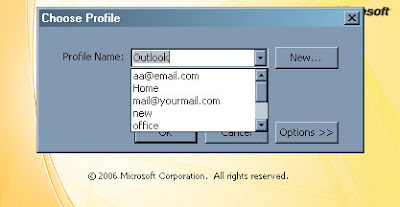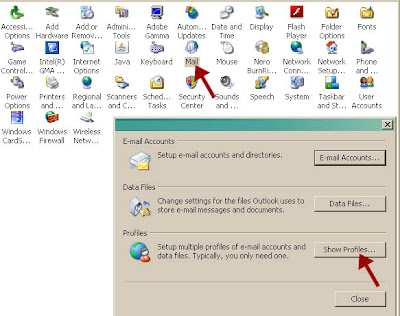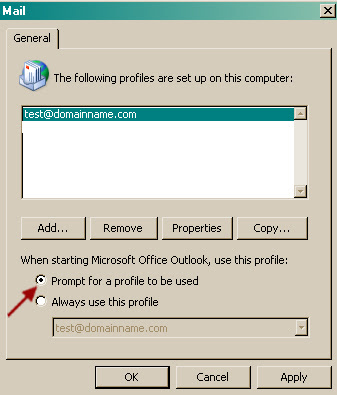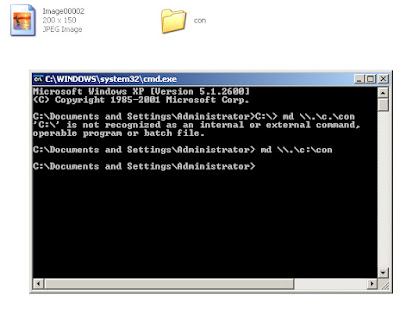Song 1:
മാലാഖമാര് പാടീ ....
ഹാലേലുയാ ഗീതം
പ്രശന്തമാം നീല രാവില്
ജാതനാം യേശുവിനായ് } 2
വെണ്ണ് മഞ്ഞു പെയ്യും നീല താഴ്വരയില്
ദൈവ ദൂതര് മെല്ലെ മെല്ലെ ആഗാതരായ് } 2
ദൈവം ജാതനായി ഗാനം പാടുകയായി
ശാന്തിയേകും ഹാലെലൂയ
(മാലാഖ)
Song 2:
ഉണ്ണി പിറന്നു ... ഉണ്ണി പിറന്നു (3)
ബതിലഹെമിലെ കാലിത്തൊഴുത്തില് രക്ഷകന് ജാതനായി
മാനവര്ക്കായി മാനവനായി താണു വന്നിതാ..(2)
ദൂതന്മാര് പാടി ഉച്ചത്തില് പാടി
ഇടയന്മാരും ഏറ്റു പാടി ....
ഏറ്റു പാടീ ഏറ്റു പാടീ ... ഇടയന്മാരും ഏറ്റു
പാടി..
ദൂതന്മാര് പാടി ഉച്ചത്തില് പാടി
ഇടയന്മാരും ഏറ്റു പാടി ....
ദൈവം മനുഷ്യനായ് ഭുമിയില് വന്നൊരു സന്തോഷ വാര്ത്തയെ...
ഹാലെലുയാ... ഹാലെലുയാ...